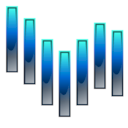
Here are some tips for improving system performance and reducing memory requirements during the design process:
|
Performance Tips
|
Top Previous Next |
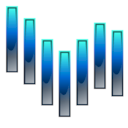
| · | Limit the amount of lights and decorations you add to your design.
|
| · | Create your project without the yard if you aren't going to need it.
|
| · | Use the decoration wizard to consolidate several objects into a single object.
|
| · | Do not check the "Front and Back" option. Rendering the back side of decorations takes more memory and only adds value when looking from the side and rear of the project.
|
| · | Limit the use of 3D bulbs.
|
| · | Limit the use and/or turn off 3D lights while designing.
|
| · | Zoom in while designing to decrease the number of lights and decorations the software has to render at once.
|
| · | Do not maximize the screen size. (larger takes more memory)
|
| · | Close any other applications you don't need.
|
| · | Temporarily decreasing your screen resolution to 1024 by 768 and setting the color depth to 16 bit instead of 32 bit.
|