
1. Click on the movie icon and select "Record Screen Animation".
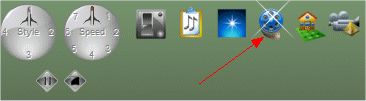
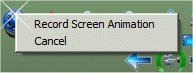
2. Click "Yes" to continue or "No" to cancel the operation.
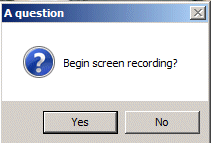
3. Messages on the screen will show the status of the recording.

4. The user is prompted for a location and name for the animated recording. The recordings are saved in the common "animated gif" format.

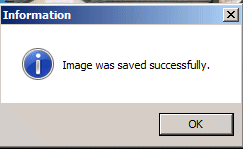
5. Click "Yes" to add the animation image to the Screensaver rotation.
Note: This option is only occurs if the Holiday Lights Designer Screensaver has already been installed.

6. Click "Yes" to preview the animation or "No" to finish.
